There is a substantial difference between the two most common types of MIDI controller used within the marching arts. On one hand, you have pad (sometimes called grid) controllers, such as the Novation Launchpad series and Akai Professional APC series. On the other, keyboard controllers.

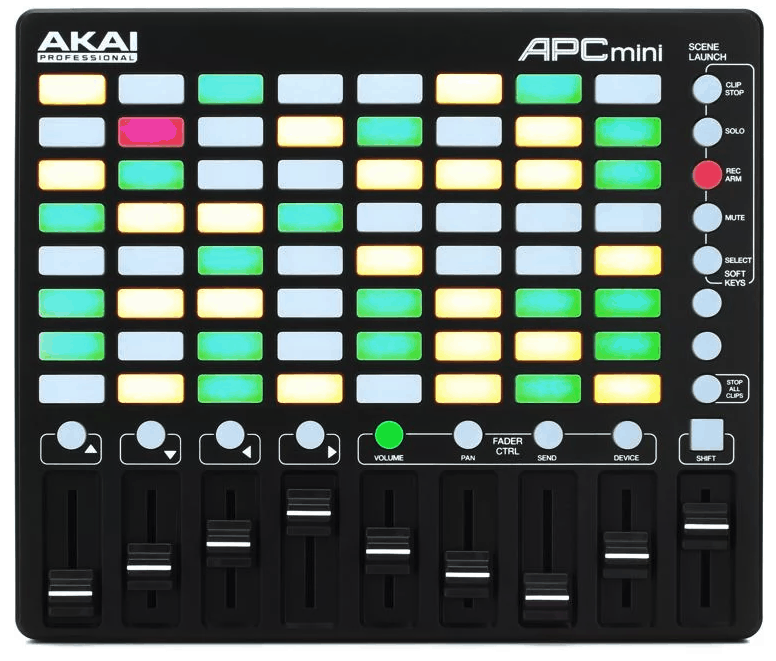
Of the two, keyboard controllers are by far the more numerous with regard to variety. There are probably hundreds of different types of keyboard controllers to choose from (though if you’re interested in the ones that I recommend, you should check out my Gear Guide), and not nearly as many pad controllers. The two that I listed above are the most commonly used in the marching arts.
So which should you use? If you had to make a choice, what would be the best choice for you and your band?
I’ll come right out and say that I prefer keyboard controllers, and if that’s enough for you, then thanks for reading and goodbye! However, if you’d like to know why I prefer to use keyboard controllers to trigger samples, please read on!
A note before I dive in: I am an avid Ableton Live user…I do all of my sound design in Ableton, and most of the bands that I work with use Ableton to manage their electronics setup. This fact influences my preference on a MIDI controller, as does the method that I use when I organize sample playback within Ableton and my own particular style of sampling and sample export.
This is all to say that if you get through this article and think “I agree with literally nothing this guy has said, I want to use pad controllers!” that is ok! I can only speak to my own experience, and though I will try to make as convincing an argument as I can for using keyboard controllers over pad controllers, you should do what works best for you!
Ok, let’s dive in. What fundamentally sets keyboard controllers apart from pad controllers?
Keyboard controllers are familiar
By this I mean they are arranged like a piano keyboard, something all students will be familiar with, will likely have had their hands on, and fundamentally understand, for the most part.
Because keyboard controllers are arranged like a piano, that means that we can use standard musical notation when giving the student in charge of triggering samples their part. When I do this, I simply start from the lowest note on the keyboard (nearly always a C of some octave) and work my way up chromatically.
This is very helpful for a couple reasons:
- Less room for confusing diagrams/numbers/other forms of notation that require more explanation…Student sees a C2, they press the C2.
- Students are more familiar with reading standard notated music, which means that there’s a better chance they’ll pick the part up more quickly.
When trying to notate for a pad controller, I’m often stuck with some sort of a Letter/# coordinate-based system to describe which pad to press…A4 on this note, G7 on the other. It requires a split second of extra through to arrive at the key, which could make all the difference between nailing it and missing the cue.
Keyboard controllers can usually be switched to a different MIDI channel quickly and easily
If you’re familiar with MIDI, you’ll know that there are 16 channels which MIDI operates on. If you’re not familiar, then now you know! So how is this useful to us in a sampling situation?
Say for example I have a keyboard controller that covers 2 octaves, or 25 keys, but I have 30 samples. How do you trigger those last 5 samples once you play up the entire range of the keyboard?
YOU SWITCH MIDI CHANNELS!
In situations like this, I like to think of MIDI channels as banks of samples, with each of the 16 banks having however many slots as you have keys on the keyboard. In our example above, that’s 25, which means that you have 400 slots total! Plenty to handle any marching band sampling situation, I’d imagine.
If you’re using a grid controller like the Launchpad, it’s not as easy to change the MIDI channel, certainly not in a live situation where the change needs to be quick. It’s true that if you run out of pads on the Launchpad, you can use the arrow buttons on the controller to scroll up and down to access new rows of samples (when using Ableton), but I find this can get very confusing, and have witnessed many, many mistakes made because a student didn’t know where they were exactly and ended up pressing an incorrect sample.
Keyboard controllers are MIDI mappable
It’s true that pad controllers are also midi mappable, but because of the way they’re already preconfigured (one sample per pad) and because of the inability to easily change MIDI channels, this doesn’t provide you any added benefit.
On keyboard controllers, however, this opens up a world of precise and flexible customization: you can use the MIDI mapping features in your DAW (like Ableton or MainStage) to assign certain keys to certain samples, as many samples as you’d like per key.
As a sound designer, I love this because it allows me to split my samples up and map them to a single key to be triggered together…for example, if I have a sample with a sub bass tone, bells, and ambient plucks, for example, I can export all 3 of those sounds separately as individual samples and map them to a key on the keyboard to be triggered simultaneously.
This allows me to make edits to the individual components of the sound after the fact, based on how they sound through the sound system they’re being played through, how they sound compared to the band they’re being played alongside (I typically have no other option but to write to the MIDI audio from Sibelius or Finale when I’m creating samples, so reality can be very different). If the sub is too loud, then I just turn down the sub sample. Much easier and faster than going back into my writing project, adjusting the sample there, re-exporting and loading it into the performance project, listening, and potentially repeating the entire process if it’s not quite right again.
You’re not dependent on a controller that communicates via illuminated pads in the bright sunlight
Many, but not all, pad controllers indicated where a sample is available via an illuminated pad. I’ve had this be a real problem when I’m out in the sun at 3:30pm in August. And that’s all I have to say about that.
So that’s some of the reason that I think keyboard controllers are better, but this wouldn’t be much of a match if I let them throw all the punches. Grid controllers do have some benefits over keyboard controllers:
Grid controllers are more plug-and-play
Many (though not all) grid controllers have been built to instantly work with Ableton Live, since Live is the most widely-used DAW at the time of this writing. This means that with a controller like the Launchpad, I can just plug it in and Live will immediately recognize it, the Launchpad will immediately recognize that there are sample clips loaded up and it will display an illuminated pad for each sample (sometime in corresponding colors too, depending on the make/model of your controller), and you can just press a pad and play a sample, none of that tedious mapping for each sample.
This means they can be a great choice if you don’t want to deal with sample mapping, especially if you don’t have more samples to play in a show than there are pads available on the controller to avoid the confusing “scrolling through rows of faceless lights representing samples” situation.
Overall, they’re less complicated to setup, and that can be a real benefit for bands who don’t have someone like myself who can advise/organize/set up their electronics.
Grid controllers might make more sense to some students
I’ve run into situations where students who are fundamentally unfamiliar with music still want to be a part of the band. In situations like this, usually a grid controller is a bit easier for them to understand, since it sort of skips the whole musical notation/piano keyboard thing that might intimidate them.
There’s also a chance that the student you’re working with has some familiarity with pad controllers already…they’re a very popular production tool, and as someone who teaches music production to high schoolers when I’m not making samples for bands, I can tell you truthfully that there are many high schoolers who are getting into music production.
Conclusion
I’m all about flexibility, customization, and functionality. My sampling setups are typically very complex under the hood, and for that reason I like keyboard controllers due to their ease of MIDI mapping in any way I like. Your mileage may vary, and I’d love to hear from you if you have any questions or comments on all of this!
