I am a huge proponent of using computers in marching band setups. Whether it is to trigger your samples, manage your synthesizer, process you soloists, or manage sub-mixing and construct complex routing pathways, the power and flexibility a laptop has the potential to bring is unparalleled.
I’d first like to start by addressing a concern I often hear: reliability. What if the computer freezes or crashes? What if the battery dies, what if any number of other computer-specific problems occur?
Well, it’s true that this could happen, but in my experience, properly set up laptops are no more prone to failure than many of the other components of our setups that we accept without question, (sometimes they can be MORE reliable), and there is a solution: Redundancy.
A redundant system utilizes a playback interface, such as the iconnectivity PlayAUDIO12 and two laptops, an “A machine” and a “B machine,” with the B machine as your backup. In a situation where one computer fails, the interface will switch automatically and smoothly, with no detectable glitch in the audio, to the backup computer.
Hardware Requirements
What equipment will you need to use a laptop? Well, there is of course the laptop or computer (be sure to check out my “Suggested Gear List” article for specific suggestions on any of the equipment I recommend below)
I prefer Apple products, due to their simplicity of use and solid operating systems. You have a choice between desktop or laptop, and both have their strengths and weaknesses
Laptop Pros:
- No need to buy a keyboard/mouse/monitor
- Easily packed away
- More options to choose from when purchasing
Laptop Cons:
- Often pricier than comparable desktops
- Damage to keyboard/screen requires more of a repair than a desktop would
- Less data ports, particularly in newer MacBook Pros
- Less processing power, typically
Desktop Pros:
- Choose your own keyboard/mouse/monitor
- More flexibility in setup…computer can stay under the cart out of the sun and monitor usually takes up less of a footprint on a crowded synth cart
- Typically cheaper than comparable laptops
- Often more upgradable than laptops, good for future-proofing yourself
Desktop Cons:
- Need to supply your own keyboard/mouse/monitor
- Not as portable
My preference lately is the 2018 Mac Mini…I like that it can be kept out of the sun (as my laptop that I’ve used in nearly every marching band rehearsal I’ve attended over the past 6 years can attest to, the elements are not kind to computer screens), and I like that it’s very powerful and cheaper than MacBook Pros.

You’ll also need an audio interface. An audio interface is a device that connects to your computer, typically via USB, that acts as a higher-quality replacement for your computer’s internal sound card. Nearly all audio interfaces also accept XLR and 1/4″ cables into them, and many are considered to be multi-channel interfaces, sporting more ins and outs than a typical 2×2 (that’s two inputs and two outputs for a stereo signal) interface.
I like the Focusrite Scarlett 18i20 series, and I’ve owned several versions of these interfaces over the years. They offer 8 hardware inputs and 10 outputs, and are expandable through the use of a ADAT-enabled preamp or audio interface to 18 inputs and 20 outputs, allowing for an extraordinary amount of flexibility in your signal routing.

You’ll also need a MIDI controller. A MIDI controller is a hardware controller that comes in many form factors, such as grid-based, keyboard controller, and other less-common or custom setups.
If you want to play a synth part or trigger samples through your computer, you need a MIDI controller. Some DAWs (Digital Audio Workstations) like Ableton will allow you to use the computer keyboard to sub for a keyboard controller or sample trigger pads, but it’s not a user-intutive and it’s best to just get a MIDI controller, as they’re fairly inexpensive and very useful.


Software Requirements
The main piece of software you’ll need to use a computer for electronics is your DAW. There are many popular DAWs out there but the two I see used most are Ableton Live and MainStage. I’m a hardcore Ableton Live fan, so that’s my solid recommendation, but MainStage is a more cost-effective alternative that also works, and many swear by it.
A DAW (Digital Audio Workstation) is any piece of software that you can use to record, sequence, and playback audio with. Each have their own specific strengths and weaknesses, and their own set of specializations…for example, I’d probably not use Pro Tools as a live performance DAW, but for recording there’s nothing better.
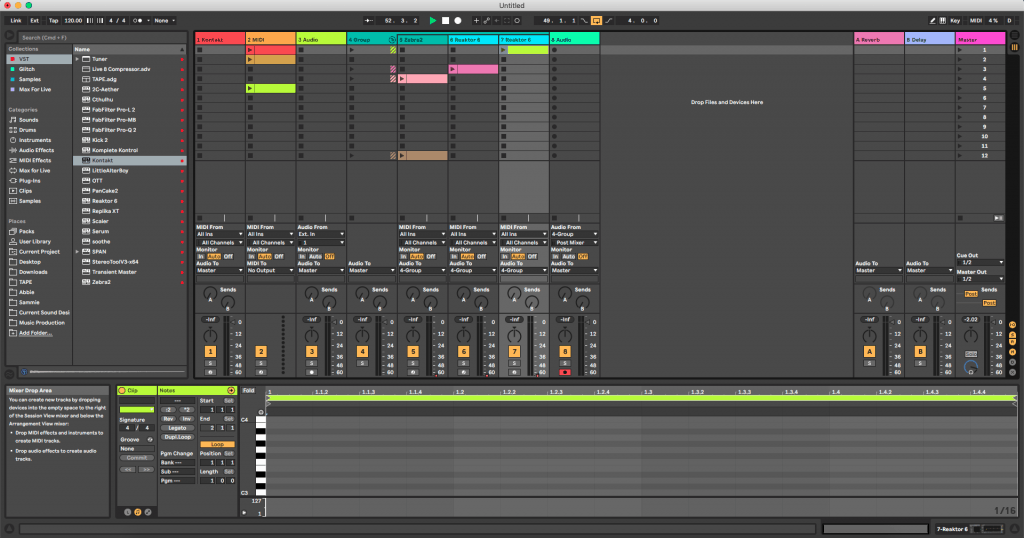
Another piece of software you’ll likely find useful is Native Instruments Kontakt, a sampler VST that runs within DAWs. Think of a VST like an external instrument, but in software format. Kontakt is a very high quality sampler instrument that by default comes with essentially every sound you would likely ever need for your synth in the marching arts, and a lot of really easily tweakable parameters for them as well.
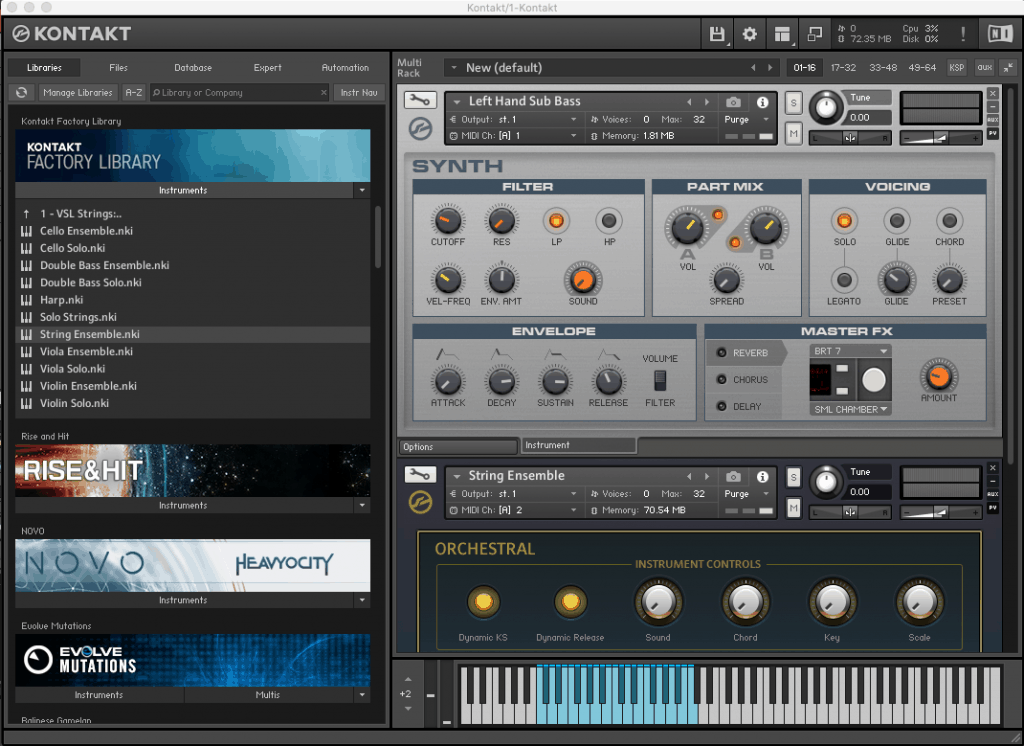
That’s the basics, and that should be enough to get you going with a computer in your front ensemble setup. If you’re interested in learning more about Ableton, be sure to check out my short series “Ableton Live for Marching Band,” where we dive deep into how I set up my bands to use Ableton for synths, sample playback/editing, sub-mixing, and audio processing.
