Introduction
The sound of nearly every competitive marching band today includes an element that, until recently, was essentially non-existent within the marching world: electronic audio…a.k.a. samples, a.k.a. soundscapes, a.k.a. electronics, a.k.a. sound effects…I’ve heard it regularly called by a number of different names. For simplicity, let’s use ‘samples’.
The Basics
It’s important to establish a common language and understanding in order to effectively communicate what you’re looking for out of your sound design. With that in mind, let’s define a few terms:
What is a Sample?
A sample is simply an audio file. In specific relation to the marching arts, it is an electronic sound that is triggered during a show to enhance, support, or fill in gaps in a show.
What is a Sampler?
A sampler is a device used to play a sample. Some hardware samplers commonly used in the marching arts are the Yamaha DTX and the Roland SP-404. Some software samplers commonly used are the DAWs Ableton and MainStage.

What is a DAW?
DAW stands for Digital Audio Workstation. A DAW is a piece of software that allows you to perform your electronics from a laptop. DAWs can be used in place of or in addition to hardware samples. Two commonly used DAWs are Apple’s MainStage and Ableton Live (my personal preference). Your DAW can manage everything from sample playback and synth performance to soloist processing and complex multi-channel signal routing.
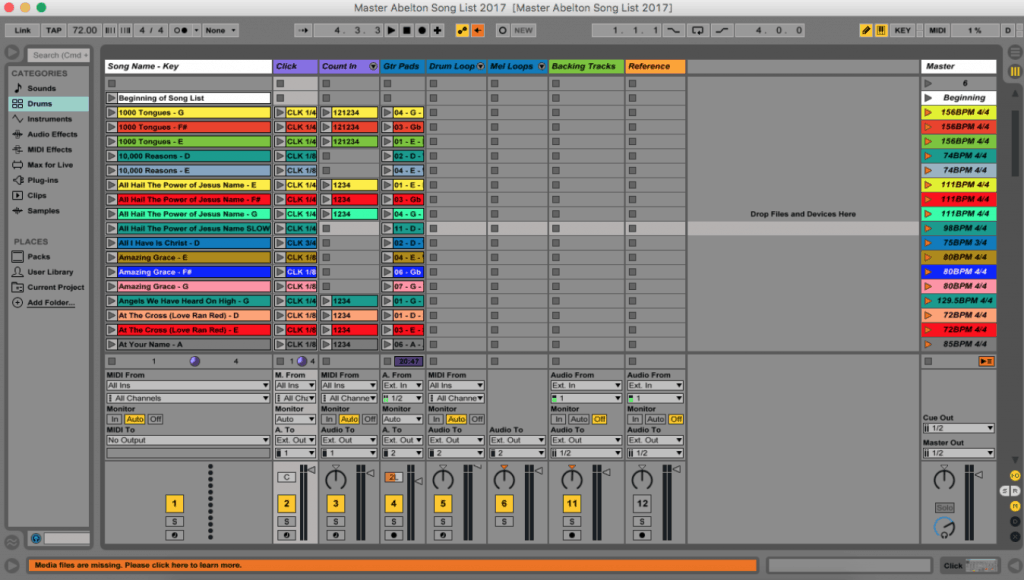
What is a MIDI controller?
A MIDI controller is a device that generates and transmits MIDI (Musical Instrument Digital Interface) information to MIDI-enabled devices. This might seem like a no-brainer to some, but I’ve come across a lot of confusion with regard to this, not necessarily concerning what a MIDI controller is, but rather what to call it.
I often speak with people who refer to MIDI controllers as ‘synths’. The mix-up is easy to understand, because MIDI controllers often are used to play synth parts through the use of soft synths (synth instruments emulated in software) but it’s important to note that MIDI controllers generate no sound of their own, they only send data to the sound generator, such as a MIDI sound module (less common today) or a laptop to create sound. Synths, on the other hand, generate their own sound.
Examples of synths (which I typically refer to as ‘hardware synths’) are the Yamaha Motif series:

When speaking with an audio consultant or sound designer, it’s best to remove all doubt as to what you are referring to and specify either MIDI controller or synth. Clarifying what you are using will help your designer plan accordingly.
A synth is an instrument, while a midi controller is an instrument controller. The distinction is important, and using accurate language to describe what your students are performing with might eliminate need for extra clarification or misunderstandings down the road as you work with your sound designer.

Performing With Samples
There are many options available to you when deciding how to play back your samples.
Hardware vs. Software
The advantage to using hardware samplers over software is that they are often easier for students to perform with, more straightforward to set up in some circumstances, and usually there are fewer opportunities for accidental tweaking of settings.
There are several significant disadvantages though. Sample storage might be severely limited, such as in the case of the Yamaha DTX. This eliminates the possibility of more than a few longer-length samples like pads or voiceovers. The DTX also does not allow for stereo samples over approx. 22 seconds in length.
Another disadvantage is that it’s more difficult to edit the samples in a hardware setting. I love the Roland SP404, and often recommend it to bands…There is no memory limit like the DTX, as it uses an external SD card to store samples, but there is one significant limitation: you can’t tell where the individual sample volume level is!!! There is no useful display that helps you out here, and this makes balancing samples to the ensemble a tricky task.
The main advantage that software has over hardware is flexibility…Samples can be edited and adjusted to a high degree of precision, audio processing can be used to finely tune all elements of the setup to get the best possible sound, synths and samples can be adjusted from a distance through a simple WIFI connection and screen management software (HUGE help in busy rehearsals, where time is limited and adjustments must be made on the spot), and samples can be set to be triggered any way you’d like, and with any type of a wide variety of MIDI controllers. I typically use a small 2-octave keyboard MIDI controller to trigger samples for a couple reasons:
- I can notate when and which sample to be played using standard music notation, a format that students are typically used to seeing and are comfortable with
- I can map multiple samples to be triggered with a single key press, great for complex sampling situations where I might want more control

Once disadvantage to using a laptop over a hardware sampler is ease of use. I’ve found people to be less willing to dive into software to make changes, since it is admittedly more intimidating and complicated to learn. However, this learning curve comes with great benefits, which is why I and many others are increasingly preferring to use laptops to manage electronics.
When using a laptop, what tools do your students need to perform?
In order for your students to trigger samples from Ableton or MainStage, they need a MIDI controller. There are many different types of midi controllers, but the most common are keyboard controllers (such as the previously mentioned Novation or Arturia) and pad controllers such as the Novation Launchpad.

The Novation Launchpad is a commonly used controller. Each pad corresponds to a sample, and when used with Ableton Live, the controller is plug-and-play, with no need to map buttons to samples.
When using a keyboard MIDI controller, you would map each key to a sample in the DAW. The benefit here is that students are likely to be more familiar with a keyboard setup, though it takes more work to map the samples to each key.
This is something that happens behind the scenes for my clients: When I deliver samples to a group that uses Ableton or Mainstage, most of the work is already done. They should be able to simply open the live set, plug in their controllers and perform. If the group was using a hardware sampler, they’d have to go through on their end and map out all the samples themselves, a process that can take hours and be very confusing. In my opinion, this is the biggest advantage to using software to trigger samples over hardware.
Wrap Up
There are a wide variety of way to integrate samples within your ensemble. What you use will depend on your budget as well as your own preferences, and the preferences of your students.
There is no wrong way…as long as the samples are performed regularly and in time, you’re doing it correctly!
